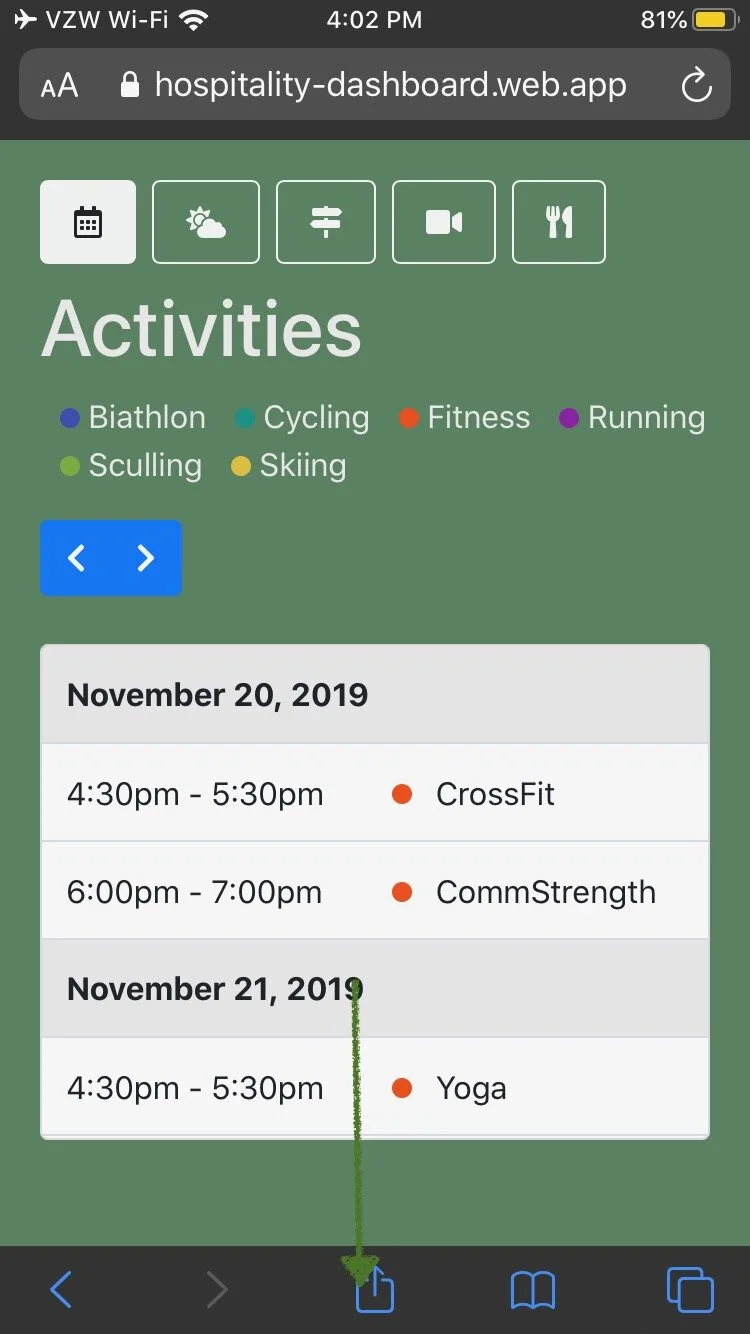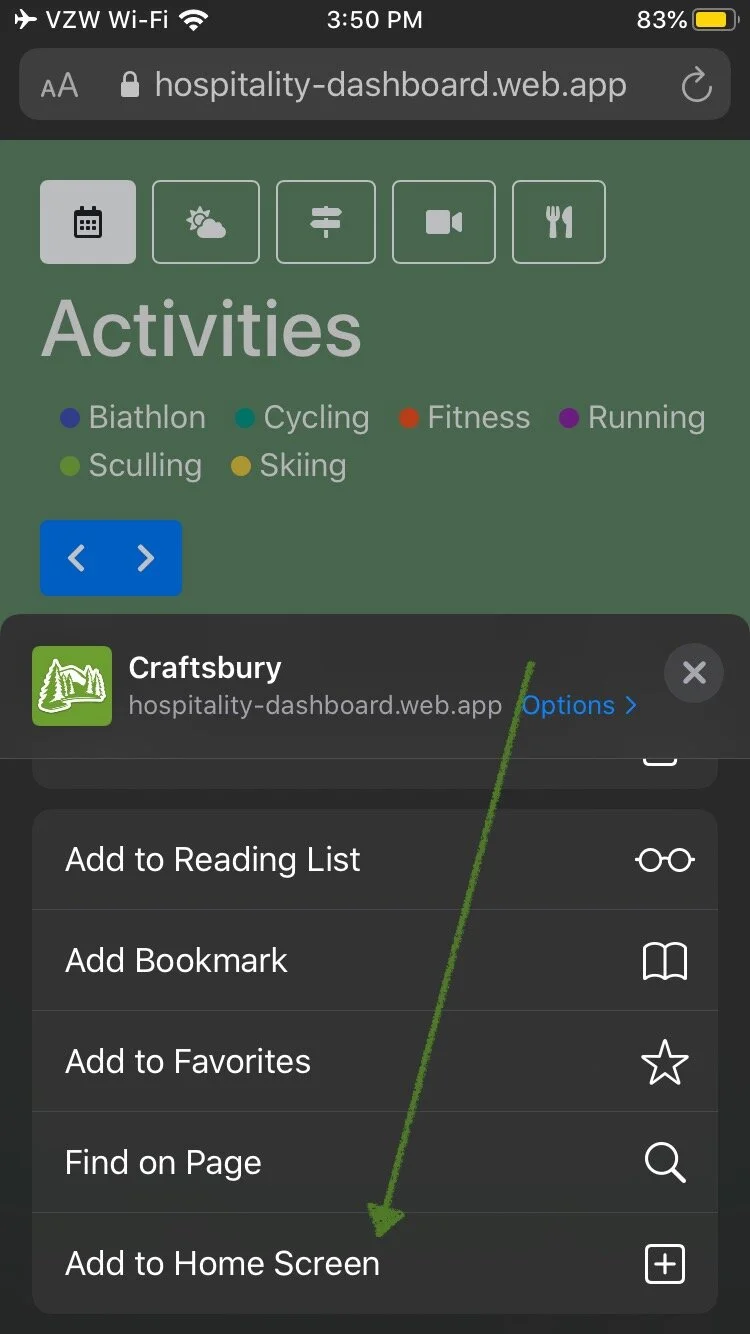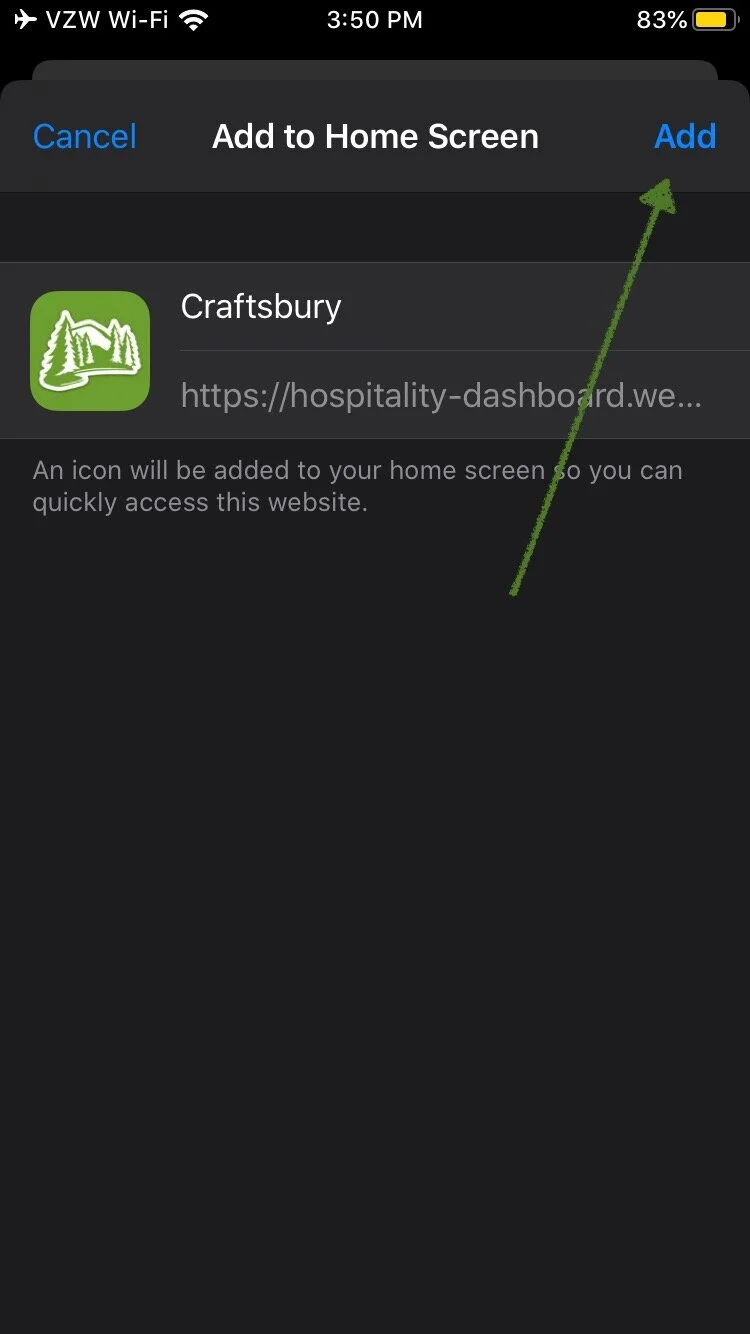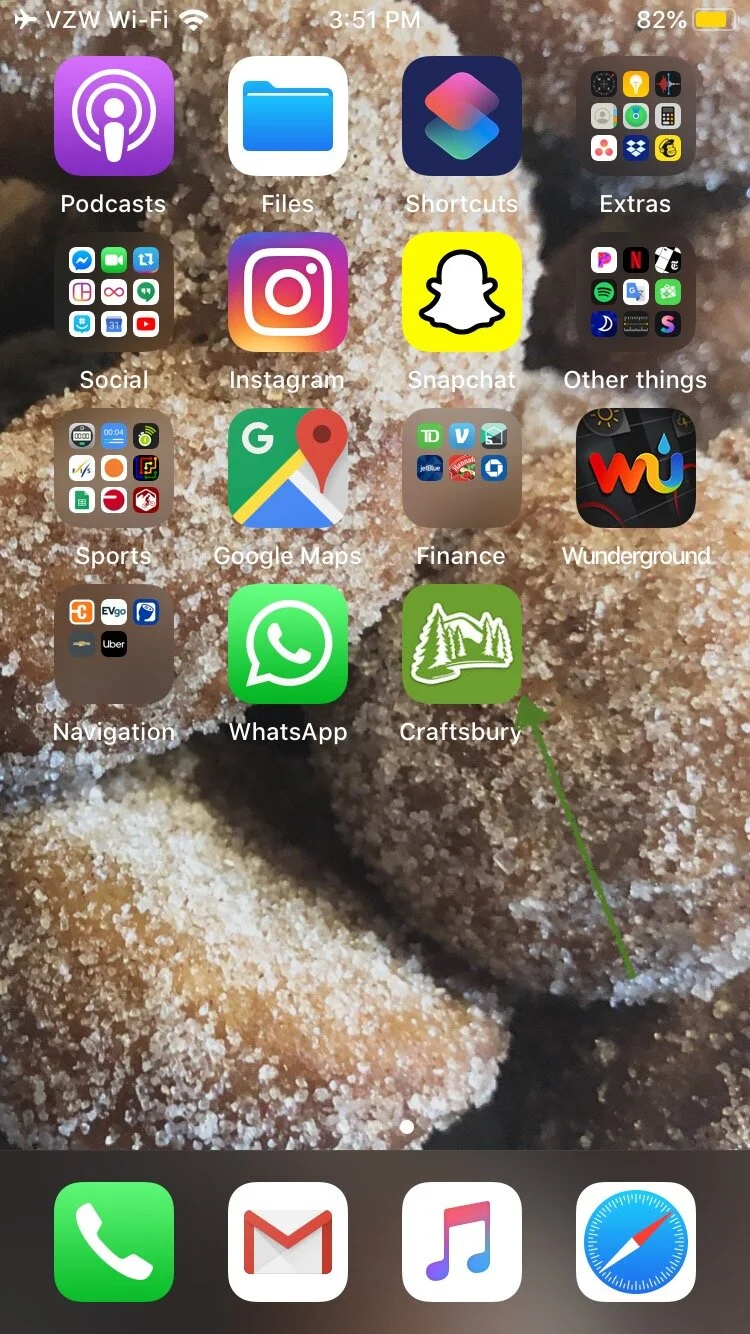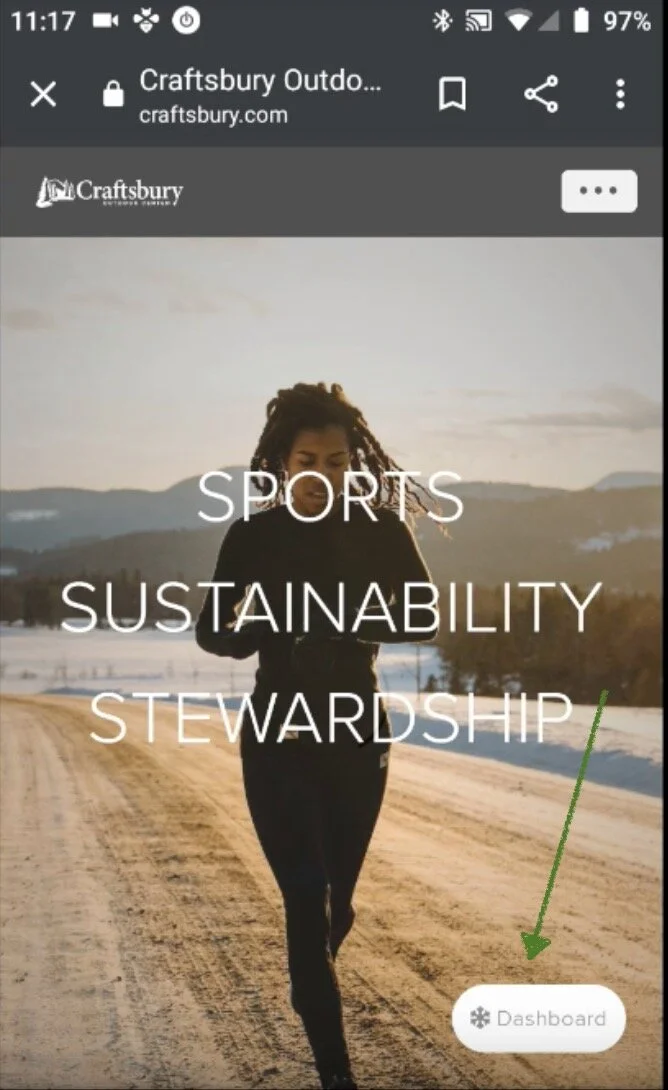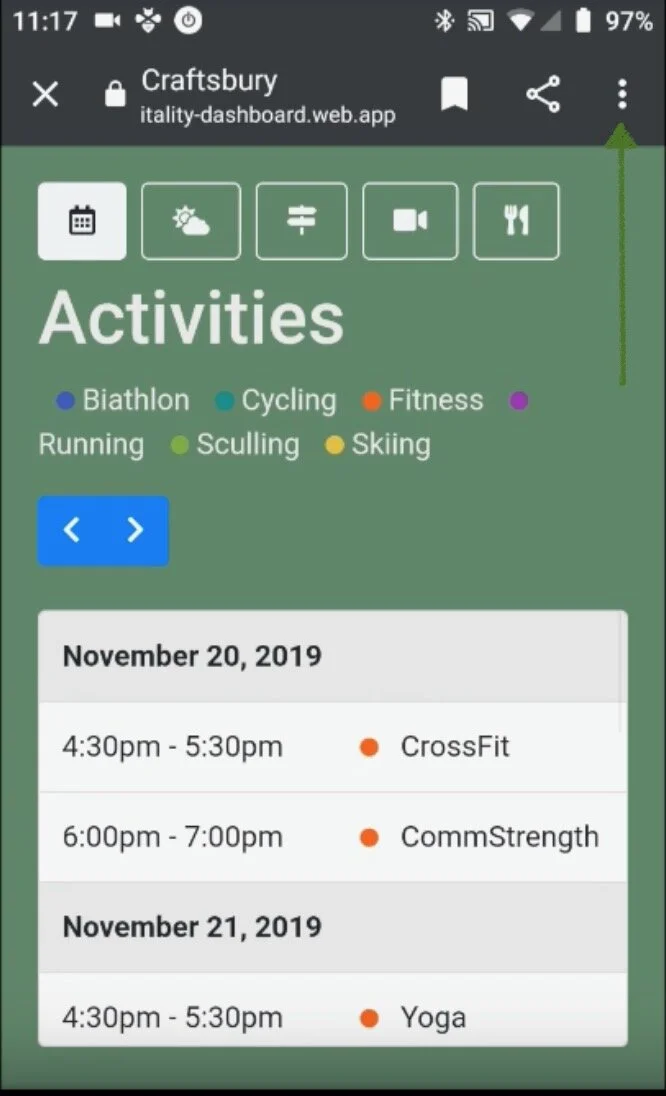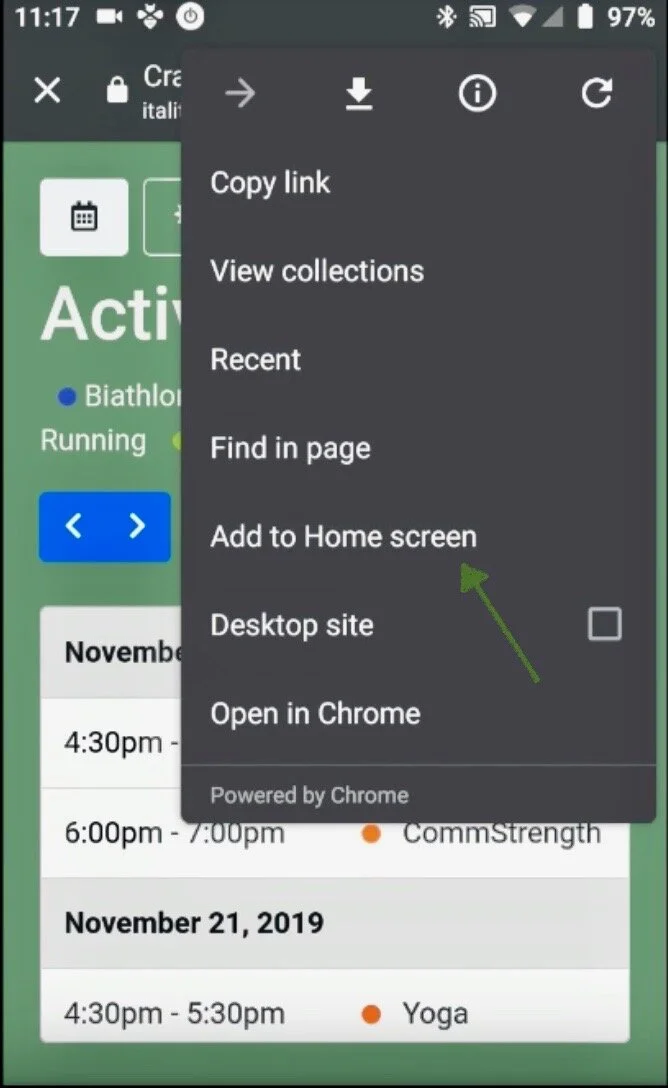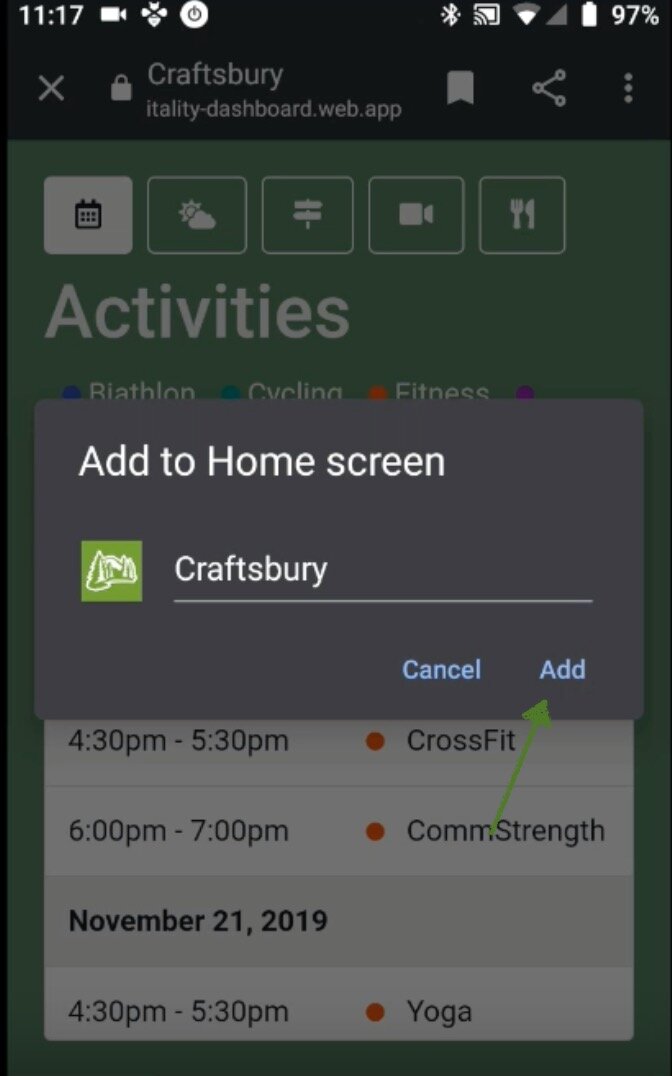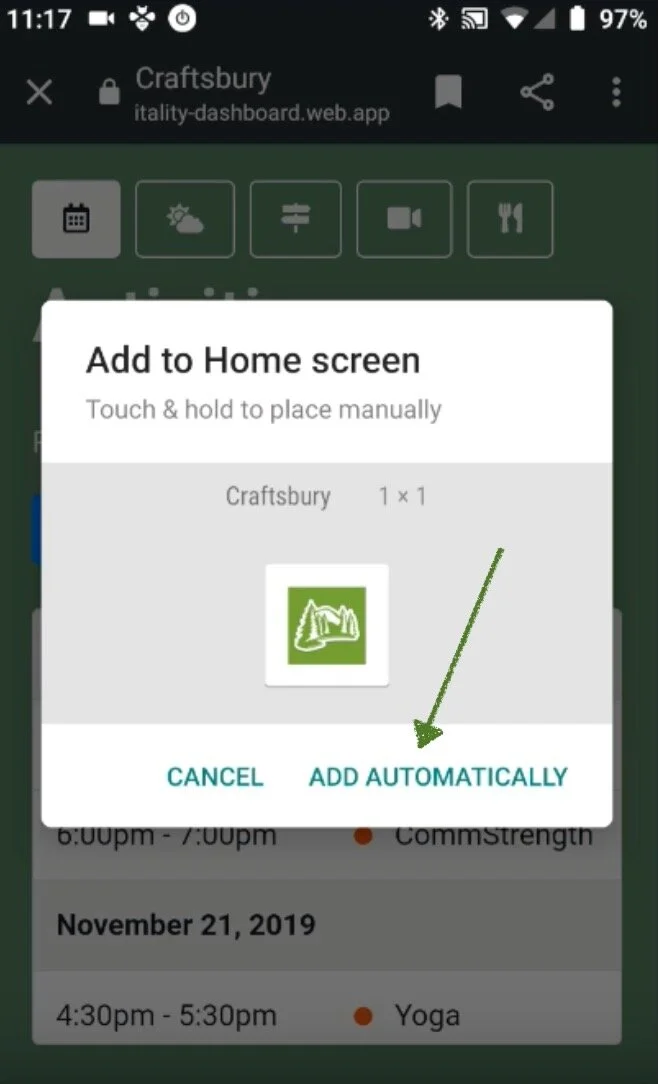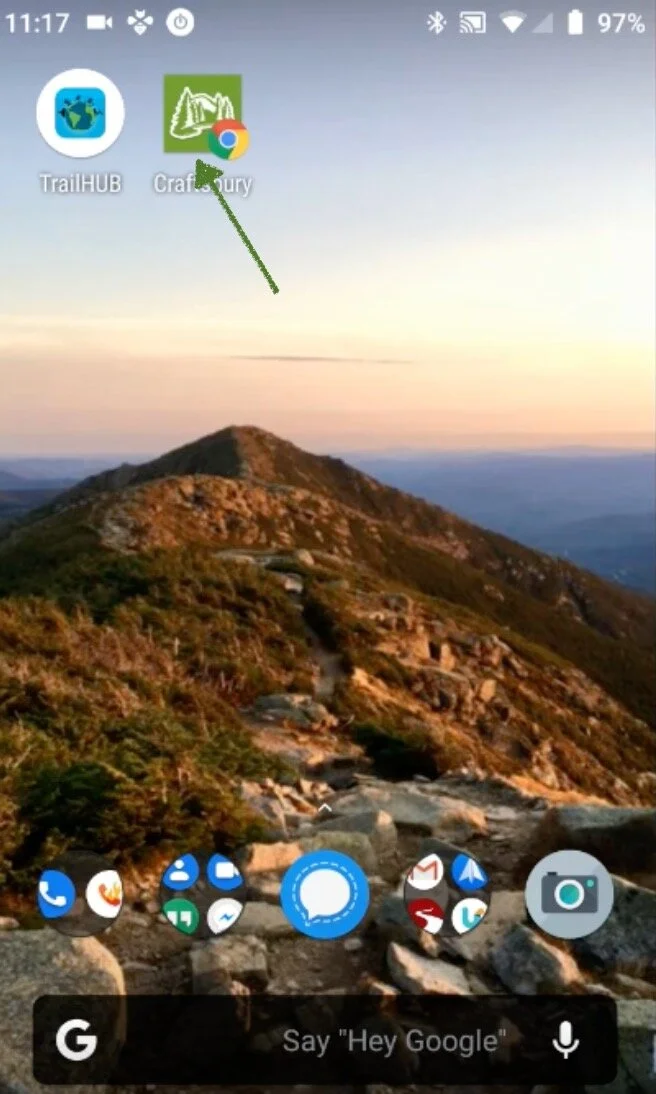More features for Craftsbury Dashboard
With our dashboard feature, users are able to access a daily activity calendar, trail conditions, Craftsbury weather, stadium webcams - as well as membership/day pass purchases - right from the front page. Bookmark craftsbury.com/dashboard and you’re in the know immediately.
An even simpler step is to add the dashboard to your phone’s home screen. This feature is available for both iOS and Android systems, with installation instructions available for each below. Give it a try!
iOS:
1. Navigate to craftsbury.com in your web browser then click “dashboard” in the lower righthand corner.
2. Once the dashboard opens, click the “share” icon at the bottom of the screen.
3. Scroll down on the “share” screen then click “add to home screen.”
4. Click “add.”
5. Voila! Information at your fingertips. (Donuts not included).
Android:
1. Navigate to craftsbury.com in your search engine
2. Click dashboard button
3. Click the three dots
4. Click “add to home screen.”
5. Press “add.”
6. Press “add automatically.”
7. Voila!